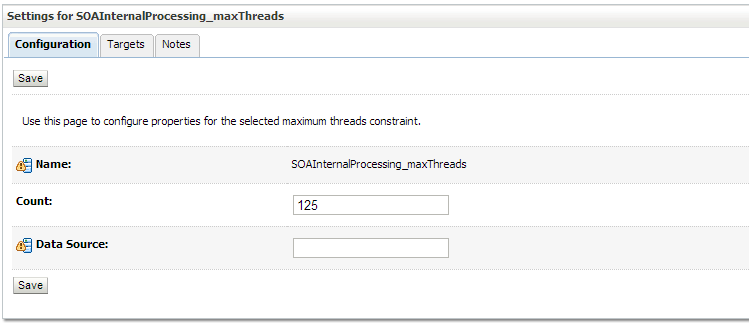After some investigation I discovered that, by default, the WSM Policy Manager is auto-wired in the domain agents and its default targeted to the managed servers and not to the AdminServer. This means that AdminServer uses an agent to connect to the policy manager.
Source: http://docs.oracle.com/middleware/1213/owsm/security/install-owsm-wls.htm#CHDJFHDF
OWSM uses cross-component wiring to auto-discover the Policy Manager in the domain. When you use the Configuration Wizard to create or update a domain that includes OWSM, Policy Manager URLs are published to the Local Service table. The OWSM Agent is automatically wired to the OWSM Policy Manager using the endpoint entries published to the Local Service table.but that the WSM agent policy manager connection strings were not updated automatically in my environment after I changed the SOA managed server listen address in the WLS admin console. However, this should happen per documentation:
Source: http://docs.oracle.com/middleware/1213/owsm/security/install-owsm-wls.htm#CHDJFHDF
If, however, you change the domain using tools other than the Configuration Wizard (such as the WebLogic Administration Console, Fusion Middleware Control, or WLST), any changes to the Policy Manager URL are automatically published to the Local Service table but the OWSM Agent client is not automatically bound to the new URL. In this case, you need to manually bind the OWSM Agent to the Policy Manager URL. For more information, see "Verifying Agent Bindings Using Fusion Middleware Control".The OWSM agents in my environment were still using the old OWSM policy manager url for some reason. To fix my issue I had to go to:
- EM console to Weblogic Domain home page -> drop down menu panel -> Cross Component Wiring -> Components.
- Select OWSM agents to go to the OWSM agent component configuration guide
- And re-bind the both t3 and http connections strings:
After rebinding both endpoints, the agent client configurations were wired again and the AdminServer was able to connect to the PM and I was able to run a SOA service test from the EM console :)
Please note that also when I target the ws-pm application to the AdminServer I still had to re-bind the agents to update the WSM Policy Manager url.
At least on my environment it looks like a manual rebind is needed in order to update the WSM Policy Manager url in the OWSM agents after a Listen Address of a server hosting the WSM Policy Manager has been changed.